Why I switched from Mailchimp to Flodesk as a food blogger
This website receives a commission/fee for each purchase bought through the affiliate links on this website.
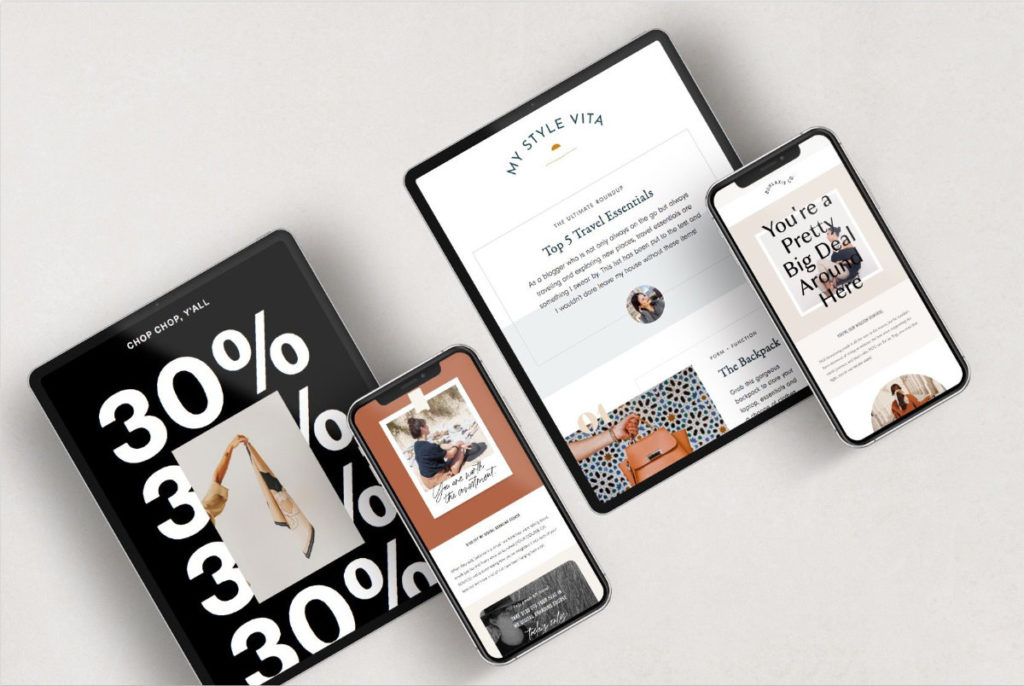
In this Flodesk vs Mailchimp comparison I will be discussing why a month ago, I switched from Mailchimp and I’ve not looked back since. My Flodesk review is simple - it's easy and beautiful email designs.
By the end of this post, you’ll be able to decide whether or not the swap makes sense for you.
Why did I swap mail service providers?
In a nutshell;
- it saves me time
- it’s cheaper
- it’s easy to use.
Here’s a snapshot of the pro’s and cons
Flodesk Pros
- Gorgeous email designs are made easy
- Intuitive GUI - very user friendly
- Unlimited automated workflows and sign up forms
- 1 month FREE trial to get to know the system
- Drag and drop email and form builder
- One price regardless of how many subscribers
- Integrates with WordPress
Flodesk Cons
- Limited 3rd party integrations
- Basic Analytics
Mailchimp Pros
- Various pricing tiers - starting from $0
- A wide variety of 3rd party integrations such as WordPress and Woocommerce
- Advanced features including landing pages, sign up forms, surveys, tracking, audience tagging, creative assistant and analytics
- Easy to understand analytics and tracking
- Social media integration
Mailchimp Cons
- Not user friendly for beginners
- Embedded form options are slow loading
- Requires some HTML and CSS coding
- No intuitive design functions
- Limited free templates
- Requires high-end design
- Paid add-ons or plan upgrades at some point will be required which involves high costs
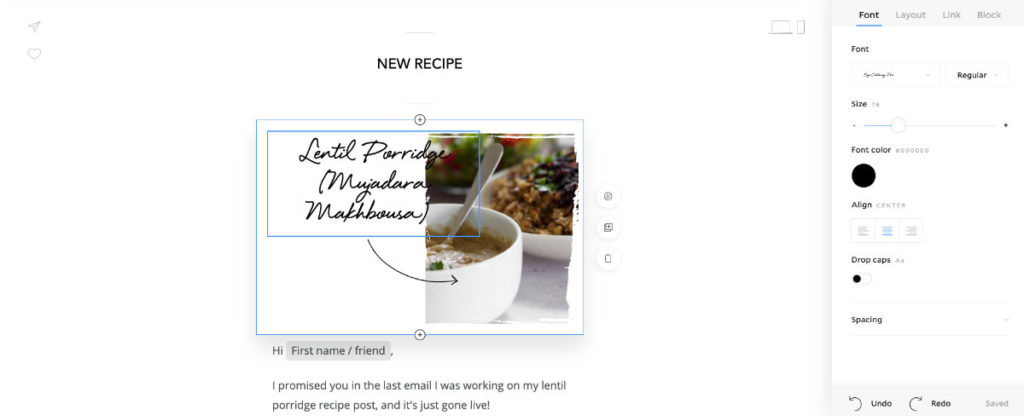
Flodesk Saves Time
Being a Food Blogger I am limited on time, and every chance I can get to make my workflow faster - I’ll take it.
If you’re a food blogger you can relate to being time poor, the list of tasks is enormous - recipe development, cooking, photographing, copywriting, SEO, social media, marketing outreach and so MUCH more.
Well, this is why I made the move of change my email marketing system.
Flodesk is the ideal email service provider for me as it has an intuitive GUI (Graphical User Interface)
What do I mean by this?
It’s basically drag and drop.
An intuitive GUI allows the user to design emails on the fly with minimal effort. I went from having to fully design every piece of content through Mailchimp to having Flodesk automatically apply design features as per my selection.
For example, if you want text overlay on an image, you can do this from within Flodesk in comparison to Mailchimp you would have to design the image to contain the overlay in an external design program and then insert.
Mailchimp is a clunky mail system when it comes to design, you really need to know what you’re doing from designing amazing content to sometimes having to code in HTML and CSS.
If you’re new to blogging, coding and creative content, Mailchimp will be overwhelming. It just won’t be worth the stress.
When it comes to design - Flodesk vs Mailchimp - Flodesk wins!
Templates
Whilst both email providers have templates to select from, Mailchimp limits how many you can access, you have to upgrade to a paid plan to use most templates.
Within Flodesk, you can access all templates as part of your access. Each template is on-trend and can be tailored to suit your brand.
Scheduling
Both Mailchimp and Flodesk allow for you to schedule your emails to be sent out according to your designated time. However within Mailchimp this is a paid feature and within Flodesk this is provided with your account.
Opt-In Subscriber Forms
If you’re working hard on building SEO for your blog then you are well aware that page speed is an important factor.
Another reason for switching from Mailchimp to Flodesk was the time it took to load the pop-up form to entice users to subscribe to my emails.
The biggest time-loading javascript on my site was the Mailchimp code. Once I switched to Flodesk, I shaved some time off my page loading.
The forms within Flodesk are unlimited and customisable. I’ve utilised forms in two ways;
1. as a pop up for those newly landing on my site
2. as an inline form, for asking people to subscribe to me through a post.
Audience
Mailchimp allows for you to create only 1 audience list within their free plan.
This isn’t ideal for sending out targeted emails.
For example, if I want to send out an email to those who are only interested in recipes, I can’t segment my audience to do this, I would need to send out my email to my entire audience.
Whereby, Flodesk allows for unlimited audience lists.
Flodesk vs Mailchimp Pricing
Mailchimp pricing
Up front, if you’re starting out as a blogger, Mailchimp is free for up to 2000 subscribers on a very vanilla plan.
What does this mean?
Mailchimp won’t charge you any monthly fees for your first 2000 people who join your mailing list. You are only allowed one mail list.
Beyond 2000, Mailchimp starts to get expensive. Let’s say you jump from 2000 to 2500 subscribers, you jump from $0 - $30.99 per month moving from the Basic to Essentials pack.
This is a LOT of money - if you’re starting out and don’t know how to use all the features, this is a waste.
Flodesk pricing
Let’s face it, if you’re a blogger, your aim is to grow your audience and you want to do so without being penalised for being successful.
With Flodesk, regardless of your subscriber total, you only pay one fee. It’s $39 per month.
However, as a valued customer of Flodesk I have been granted a special affiliate link* which I can share with you to get 50% off*. That means you will only pay $19 per month using this link*.
Initially you will start on a one month FREE trial.
This is ample time to acquaint yourself with the system.
Once the month is over you can enjoy unlimited subscribers, forms, emails, workflows, basic analytics and more.
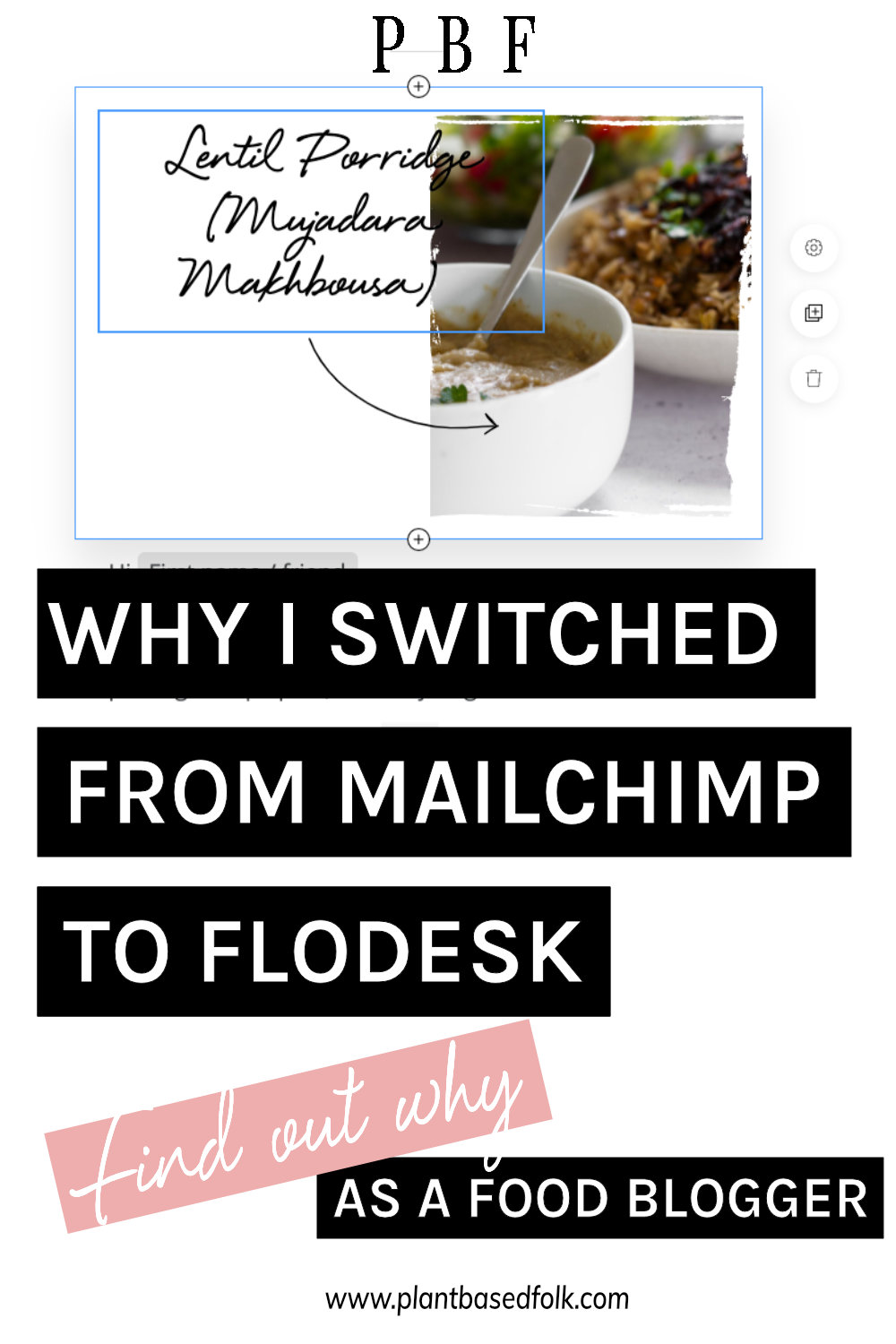
Conclusion
Ok, let's end this Flodesk vs Mailchimp review.
Mailchimp is a powerful mail service provider with loads of bells and whistles. This is perfect for experienced users or bigger businesses who are able to hire professionals to ensure all facilities provided are utilised.
Flodesk is a newer mail service provider who offer an easy-to-use interface to create gorgeous emails directly within their system. You do not need to have any prior experience to make use of their offerings.
Now, whilst I have experience with using Mailchimp (I have another business with a large database) and I have the experience to do some HTML/CSS coding and design content, I simply didn’t have the time to do so for my growing food blog.
My focus is on SEO and creating recipes.
Which email provider do you use? Tell me below
Janelle
Please note, this is an affiliate link. I only recommend products and services I've have personally tried and loved. Please checkout my terms and conditions for information about my affiliate links.





Mila
Hi Janelle,
Thanks for posting this. I am a food blogger, too, and have wanted to make the switch from mailchimp. I pretty much only use mailchimp for one thing: to send out new post updates from my site to my subscribers. I know, totally lame, but that's where I am. Reading the help articles when I signed up for a trial of flodesk was like reading Martian. I could not even figure out how to set up what I am currently doing on mailchimp. I could not, for the life of me, find any guidance from flodesk for accomplishing this basic task. I am assuming you use flodesk to send automatic post updates. Any guidance you can provide? Thanks so much.
Janelle
Hi Mila,
Not lame at all.
To set up automatic emails, you will find this under workflows within the Flodesk interface;
1. Create a new workflow, this system is quite intuitive and will take you through the process. I recommend using one of the built-in templates, which are all beautiful.
2. Customise the images and fonts and copy within to suit your blog style
3. Set up the triggers e.g., upon signup, send this email
4. If sending multiple emails, set up any time delays between the emails - make sure you design each email to be sent in the workflow sequence
5. Once you have tested, hit publish in the TRH.
It's fairly simple once you get going. If you need any other help just let me know.
Janelle 🙂